arrow¶

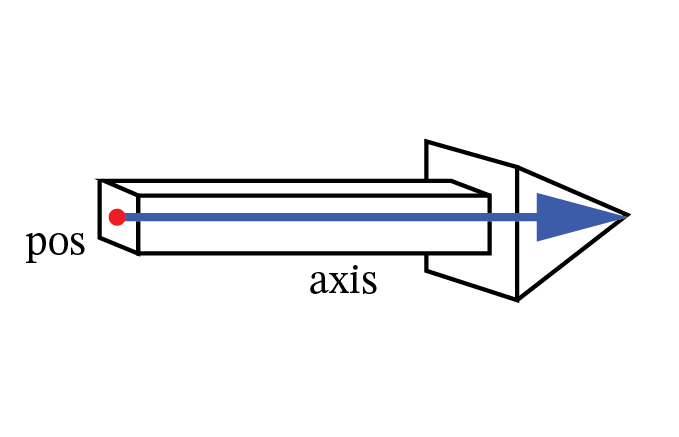
- arrow(pos=vec(0, 0, 0), axis=vec(1, 0, 0), color=color.orange)¶
- Parameters:
pos (vector) – Position of tail. Default <0,0,0>.
axis (vector) – Extends from tail to tip. Default <1,0,0>.
color (vector) – Default is color.white
round (boolean) – Makes shaft and head round instead of square. Default is False.
shaftwidth (scalar) – Width of tail. Default 0.1*(length of arrow)
headwidth (scalar) – Default 2*shaftwidth
headlength (scalar) – Default 3*shaftwidth
If you don’t set shaftwidth, shorter arrows will be smaller in all dimensions than longer arrows (first image below). By setting shaftwidth you can ensure that all arrows will have the same cross sectional area (second image below).

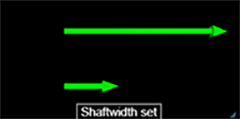
Note that, if you do set shaftwidth, the headlength of extremely short arrows may need to be adjusted.
Attributes used less often:
- arrow(opacity=0.5, shininess=0.2, texture=textures.wood, make_trail=True, canvas=mycanvas, emissive=False)
- Parameters:
opacity (scalar) – Default 1.0; Range 0-1.
shininess (scalar) – Default 0.6; Range 0-1.
emissive (boolean) – Default False. Object glows, losing all shading, if True.
texture (class element or path) – Default None.
visible (boolean) – If False, object is not displayed. Default: True
canvas (object) – Default is
scene.make_trail (boolean) – If True, object leaves a trail when moved.
up (vector) – A vector perpendicular to the axis.
group (object) – The group to which this object belongs.