label¶
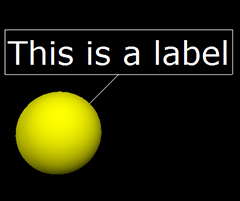
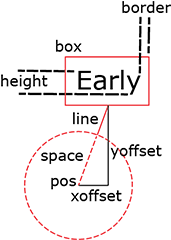
A label can be used to display 2D text in a 3D world. Labels are billboarded–the label will automatically face the camera no matter how the camera is rotated.
- label(pos=vec(0, 0, 0), text='Early', xoffset=20, yoffset=50, space=30, height=16, border=4, font='sans')¶
- Parameters:
pos (vector) – Default <0,0,0>.
text (string or numerical expression) – Text to be displayed. html formatting for sup, sub, italic, bold accepted.
color (vector) – Color of text. Default is color.white
align (string) – Specify ‘left’, ‘right’, or ‘center’. Alignment of text with pos. Default ‘center’.
xoffset (scalar) – x offset in pixels from pos.
yoffset (scalar) – y offset in pixels from pos.
font (string) – ‘sans’ or ‘serif or ‘monospace’ (fixed width). Default is ‘sans’.
background – Color of the background of the box. Default scene.background.
opacity – Opacity of box background. Range 0-1. Default is 0.66.
box (boolean) – True if box should be drawn. Default True.
border (scalar) – Distance in pixels from text to surrounding box. Default 5 pixels.
line (boolean) – True if a line should be drawn from pos to the box. Default True.
linecolor (vector) – Color of the line and box. Default is scene.foreground.
linewidth (scalar) – Thickness of line and edges of box, in pixels. Default 1 pixel.
space (scalar) – Radius in pixels of a sphere surrounding pos, from which line is excluded.
Setting xoffset overrides align.
Less frequently used attributes:
- label(opacity=0.5, canvas=mycanvas, visible=True)
- Parameters:
opacity (scalar) – Default 1.0; Range 0-1.
visible (boolean) – If False, label is not displayed. Default: True
canvas (object) – Default is scene.